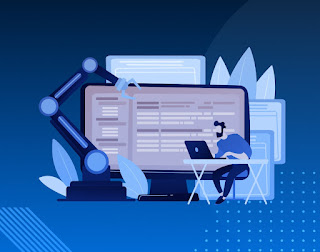In the world of web automation, "waiting" is not just a pause; it's a strategic synchronization mechanism.
Let's explore how Selenium and Playwright approach this fundamental challenge.
The Challenge: Why Do We Need Waits?
Imagine a user interacting with a webpage. They don't click a button the exact instant it appears in the HTML. They wait for it to be visible, stable, and ready to receive clicks. Automation tools must mimic this human behavior. If a script tries to interact with an element before it's fully loaded or clickable, it will fail. Waits bridge the gap between your script's execution speed and the web application's loading time.
Selenium's Waiting Concepts: Manual Synchronization
Selenium, being an older and more foundational tool, relies on more explicit management of waits.
Implicit Waits:
Concept: A global setting applied to the entire WebDriver instance. Once set, it instructs the WebDriver to wait for a specified amount of time (e.g., 10 seconds) when trying to find an element, before throwing a NoSuchElementException.
How it works: If an element is not immediately found, Selenium will poll the DOM repeatedly until the element appears or the timeout expires.
Pros: Easy to set up; applies globally, reducing boilerplate code for basic element presence.
Cons: Can slow down tests unnecessarily (if an element isn't found, it will always wait for the full timeout).
It only waits for the presence of an element in the DOM, not necessarily its visibility or interactability. Can lead to unpredictable behavior when mixed with explicit waits
Explicit Waits (WebDriverWait & ExpectedConditions):
Concept: A more intelligent and flexible wait that pauses script execution until a specific condition is met or a maximum timeout is reached.
It's applied to specific elements or conditions, not globally. How it works: You create a
WebDriverWaitobject and use itsuntil()method, passing anExpectedCondition. Selenium will poll for this condition at a default frequency (e.g., every 500ms) until it's true or the timeout expires.Pros: Highly precise and robust. You wait only for what you need. Handles dynamic elements effectively. Reduces flakiness significantly.
Common
ExpectedConditionsexamples:visibility_of_element_located(): Waits until an element is visible on the page.element_to_be_clickable(): Waits until an element is visible and enabled.presence_of_element_located(): Waits until an element is present in the DOM.text_to_be_present_in_element(): Waits for specific text to appear within an element.
Cons: Requires more code than implicit waits for each specific waiting scenario.
Fluent Waits (An advanced Explicit Wait):
Concept: A more configurable version of explicit waits. It allows you to define not only the maximum wait time but also the polling frequency (how often Selenium checks the condition) and which exceptions to ignore during the wait.
How it works: Similar to
WebDriverWait, but with more fine-grained control over polling and error handling.Pros: Provides ultimate control over waiting behavior, ideal for very specific or tricky synchronization scenarios.
Cons: Most complex to implement.
Playwright's Waiting Concepts: Intelligent Auto-Waiting
Playwright takes a fundamentally different approach, prioritizing reliability and reducing the need for explicit waits.
Auto-Waiting (The Default Behavior):
Concept: For most actions (like
click(),fill(),check(),select_option(), etc.), Playwright automatically waits for elements to be "actionable" before performing the operation.This means it performs a series of internal checks. How it works: Before an action, Playwright ensures the element is:
Visible: Has a non-empty bounding box and
visibility: hiddenis not applied.Stable: Not animating or in the middle of a transition.
Enabled: Not disabled (e.g.,
<button disabled>).Receives Events: Not obscured by other elements (like an overlay).
Attached to DOM: Present in the document.
Resolved to a single element: If using a locator, it should uniquely identify one element.
If any of these conditions are not met within the default timeout (typically 30 seconds, configurable), Playwright will retry checking the conditions until they are met or the timeout is exceeded.
Pros: Significantly reduces boilerplate wait code, makes tests more reliable, faster, and less flaky by default. Tests are more declarative and focused on user actions.
Cons: Can obscure why a test is slow if an element takes a long time to become actionable, as the waiting is "under the hood."
Explicit Waits / Assertions (When Auto-Waiting Isn't Enough):
While auto-waiting covers most action-based scenarios, Playwright still provides explicit waiting mechanisms for specific situations, often tied to assertions or waiting for non-actionable states.
locator.wait_for(): Waits for an element to be in a specific state ('attached','detached','visible','hidden').Useful for waiting for an element to appear/disappear. page.wait_for_load_state(): Waits for the page to reach a certain loading state ('domcontentloaded','load','networkidle').page.wait_for_selector(): (Less common with modern locators, but available) Waits for an element matching a selector to be present in the DOM or visible.page.wait_for_timeout()(Hard Wait): Equivalent toThread.sleep(). Highly discouraged in Playwright as it introduces artificial delays and flakiness.Only use for debugging or very specific, non-production scenarios. Web-First Assertions (
expect().to_be_visible(),expect().to_have_text()etc.): Playwright's assertion library comes with built-in retry-ability.When you assert, for example, that an element to_be_visible(), Playwright will automatically retry checking that condition until it's met or the assertion timeout is reached.This is a powerful form of explicit waiting that is declarative and robust.
Key Differences and Impact on Test Stability
Best Practices
Selenium:
Avoid mixing Implicit and Explicit Waits: This can lead to unpredictable behavior and longer test execution times.
It's generally recommended to stick to Explicit Waits for robustness. Use
WebDriverWaitwith appropriateExpectedConditionsfor all dynamic element interactions.Keep implicit waits at 0 or use them very cautiously.
Never use
Thread.sleep()or hard waits unless absolutely necessary for specific, non-production debugging.
Playwright:
Trust auto-waiting: Rely on Playwright's built-in auto-waiting for actions.
Use Web-First Assertions for verifying state changes. These assertions automatically retry until the condition is met.
Only use explicit
locator.wait_for()orpage.wait_for_load_state()for scenarios where auto-waiting doesn't apply (e.g., waiting for an element to disappear or for a specific page load event).Never use
page.wait_for_timeout()in production code.
Conclusion
Playwright's auto-waiting mechanism represents a significant leap forward in making test automation more reliable and easier to write.