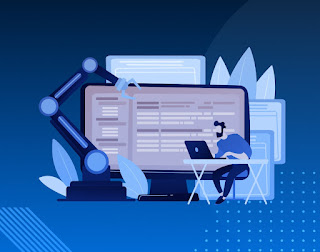Introduction:
Acknowledge the rapidly evolving landscape of web test automation.
Introduce Selenium as the long-standing, widely adopted standard and Playwright as the powerful, rapidly gaining challenger.
State the core premise: This isn't about one being definitively "better" than the other, but about understanding their unique strengths and weaknesses to make an informed decision for your automation strategy.
Section 1: The Core Philosophies - How They Approach Automation
Selenium (The W3C Standard Bearer):
Philosophy: Focuses on standardizing browser interaction through the WebDriver protocol. It aims to provide a common API across different browsers, relying on browser vendors to implement their specific drivers.
Architecture: Explain the client-server model. Test scripts (client) send HTTP requests (JSON Wire Protocol, now W3C WebDriver Protocol) to a browser-specific driver, which then translates and executes commands in the real browser.
Implication: This standardized approach offers broad compatibility but can introduce a layer of indirection and potential latency.
Playwright (The Modern All-in-One):
Philosophy: Built from the ground up for modern web applications. It aims to offer a unified, robust, and fast automation experience across major rendering engines.
Architecture: Discuss its direct communication model. Playwright uses WebSockets (for Chromium) or native browser protocols (for Firefox and WebKit) to communicate directly with the browser's internal APIs.
It doesn't rely on browser-specific WebDriver implementations. Implication: This direct approach allows for faster execution, more control over browser internals, and often greater reliability.
Section 2: Feature-by-Feature Showdown
Browser Support:
Selenium: Extensive support for all major browsers (Chrome, Firefox, Edge, Safari, IE) and often older versions.
Playwright: Supports Chromium, Firefox, and WebKit (which powers Safari). Emphasize that these cover the vast majority of real-world browser usage today.
Performance & Reliability (Flakiness):
Selenium: Can be prone to flakiness due to timing issues, often requiring explicit waits.
The HTTP communication model can introduce overhead. Playwright: Designed for speed and reliability. Features like intelligent auto-waiting (waits for elements to be actionable) and its direct communication significantly reduce flakiness and improve execution speed.
Built-in Capabilities & Tooling:
Selenium: Primarily a browser automation library.
Requires external tools/frameworks for test runners, assertions, reporting, video recording, tracing, etc. (e.g., TestNG, JUnit, Pytest, allure reports). Playwright: Offers a "batteries-included" approach with powerful built-in features:
Auto-waiting: Eliminates most manual waits.
Tracing: Comprehensive post-mortem analysis (video, screenshots, DOM snapshots, action logs).
Codegen: Records user interactions to generate test scripts.
Playwright Inspector: For debugging and element exploration.
Network Interception: Easily mock, modify, or block network requests.
Parallel Execution: Built-in support through browser contexts.
Screenshot & Video Recording: Out-of-the-box.
Test Isolation & Contexts:
Selenium: Typically manages browser instances per test or suite, requiring explicit setup and teardown for isolation.
Playwright: Introduces "Browser Contexts" – lightweight, isolated browser environments that are fast to create and destroy, enabling excellent test isolation and parallelization.
Debugging Experience:
Selenium: Relies on browser developer tools and print statements.
Playwright: Provides advanced debugging tools like Inspector and Trace Viewer, making it easier to pinpoint issues.
Mobile Testing:
Selenium: Strong support for real mobile device testing via Appium.
Playwright: Offers robust mobile emulation (viewport, user agent, touch events, geolocation), but doesn't interact with real physical mobile devices directly.
Section 3: Deciding Your Automation Champion
When Selenium Might Be Your Best Bet:
You have a large, existing automation suite built with Selenium.
Your project requires testing on a very broad range of browsers, including legacy or less common ones (e.g., older IE versions).
Your team has deep expertise and significant investment in the Selenium ecosystem and its vast community resources.
Extensive real mobile device testing (beyond emulation) is a critical requirement.
When Playwright Shines Brightest:
You are starting a new automation project, especially for modern web applications (SPAs, dynamic content).
Speed, reliability, and reduced flakiness are paramount for your test suite.
Your team values a unified API and a "batteries-included" framework with powerful built-in debugging and reporting.
You frequently need advanced capabilities like network interception, API mocking, or multi-user scenarios.
Fast feedback loops in CI/CD pipelines are a high priority.
Conclusion:
Reiterate that both Selenium and Playwright are powerful, open-source tools with active development.
Emphasize that the "winner" isn't universal but specific to a project's context, existing infrastructure, team's skillset, and future requirements.
Suggest performing a pilot or proof-of-concept with Playwright if considering a new project or evaluating a transition from Selenium.
Call to action/Engagement: "Which web automation tool do you find yourself reaching for more often and why? Share your experiences in the comments below!"
This outline provides a solid framework for a comprehensive, unbiased comparison, making your blog post highly informative for anyone navigating the Selenium vs. Playwright decision.